|
|
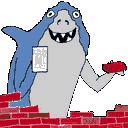 |
Laying Out Frames: Targets |
Though the mere capability of being able to simultaneously yet independently display and navigate several HTML documents is indeed useful, users have had this capability for a long time (by opening up multiple browsers windows, as shown in Fig. 1). Therefore, this feature certainly is not unique to frames-capable browsers. The real power of Netscape's frame extensions lies in the fact that they allow hyperlinks in one frame (or window) to update the contents of other frames (or windows) when they are selected. This is accomplished by giving each frame a name, and then by adding an update target property to the hyperlinks. This method will be discussed in another presentation. For now, let's concentrate on setting up the frames.
The best way to learn and understand the frame tags is to use them in an example. First, let's look at a simple frame structure.
Next: Laying Out Frames: An Example
[ menu | previous page | next page ]