|
|
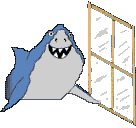 |
Targeting Windows: Targeting Windows |
When a hyperlink targets a currently existing frame, it updates that frame. Similarly, when a hyperlink targets a currently existing window, it updates that window. Windows can be target just as easily as frames. Unlike frames, however, no window can be targeted unless it has a name. There are no "implicit" names that refer to other windows, such as _parent, so a window targetting link must always use the target window's assigned name.
To create a new window with a name that can be referenced later on, don't use _blank, as we discussed in the previous section, but rather, simply put the new window's name in the hyperlink that creates it. If a window (or frame) by that name does not already exist, then selecting the hyperlink will cause the browser to automatically create the new window with that name. From that point on, all hyperlinks targeting that name will update that new window.
I discovered this multi-window feature accidentally. I was attempting to view, in its own window, a single frame from a framed presentation. Because that frame contained links targeting another frame that didn't exist, clicking on those links caused the browser to automatically generate a new window by that name so that the target could be satisfied.
Next: Targeting Windows: Relationships Between Windows
[ menu | previous page | next page ]