|
|
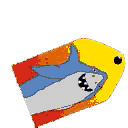 |
The Tags: <a href=... target=...> </a> |
<a href=document_url
|
... |
The anchor tag, <a>, should be nothing new to you. Its primary use is to mark up hypertext, or text which, when selected, causes the browser window to be updated with another document.
| ... |
target=
|
{ |
"frame_name"
|
... |
_self
|
||||
_parent
|
||||
_top
|
||||
_blank
|
By adding this attribute to a hyperlink tag, the programmer can instruct the browser which frame or window to display the new document in. For frame_name, the programmer should use either names given in <frame> tags or, if possible, one of the following special frame names:
_self
_parent
_self.
_top
_self. This target makes it possible to "exit" a framed document.
_blank
Next: The Tags: <form target=...> </form>
[ menu | previous page | next page ]