|
|
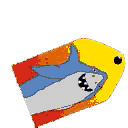 |
The Tags: <form target=...> </form> |
<form method=
|
{ |
get
|
} |
action=cgi_url
|
... |
post
|
The <form> tag is used to place user fill-out forms within the body of a document. Data entered into these forms is submitted to a query server, which processes the data and then responds with a new document.
| ... |
target=
|
{ |
"frame_name"
|
... |
_self
|
||||
_parent
|
||||
_top
|
||||
_blank
|
Now that we have frames, we might want to have the CGI program's response document displayed in a different frame -- perhaps to enable the user to see the original form and its results at the same time. Netscape's frame extensions include the addition of a target property to not only hyperlinks, but to forms as well. To specify that the results of a form submission should be displayed in another frame, simply define the target within the <form> tag.
This works in a manner that is completely analogous to the target extension for the anchor tag (<a>). Refer to "The Tags: <a href=... target=...> </a>" for more details.
Next: The Tags: The Tags: <base target=...>
[ menu | previous page | next page ]