|
|
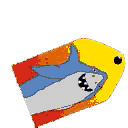 |
The Tags: Syntax |
Recall from Lesson 1, "Netscape Frames: Laying Out Frames," that Netscape's frame syntax implies the existence of two kinds of HTML documents: frameset documents and body documents. As their names imply, frameset documents describe the layout of frames, whereas body documents describe the content of the frames. Most frames tags can be used in frameset documents or body documents, but not both. Accordingly, it makes sense to divide the frame extensions into two categories: frameset document tags and body document tags.
The frame extensions introduced several new tags into HTML and modified a few existing ones as well. A comprehensive outline of all tags affected by the frame extensions is shown in Fig. 1:
Legend: |
tag or property that existed before the frame extensions | |
| tag introduced by frames extensions | ||
| tag property introduced by frames extensions |
To learn about a specific tag, click on its name in the "opening tag" column.
| <opening_tag | property | = | value | > | <closing_tag> |
|---|---|---|---|---|---|
| <frameset | rows | = | value[,...] | > | </frameset> |
| value%[,...] | |||||
| value*[,...] | |||||
| cols | = | value[,...] | |||
| value%[,...] | |||||
| value*[,...] | |||||
| border | = | pixels | |||
| bordercolor | = | color | |||
| <frame | src | = | document_url | > | |
| name | = | frame_name | |||
| noresize | |||||
| scrolling | = | yes | |||
| no | |||||
| auto | |||||
| marginheight | = | value | |||
| marginwidth | = | value | |||
| <noframes | > | </noframes> | |||
| <opening_tag | property | = | value | > | <closing_tag> |
| <opening_tag | property | = | value | > | <closing_tag> |
|---|---|---|---|---|---|
| <a | href | = | document_url | > | </a> |
| name | = | anchor_name | |||
| target | = | name | |||
| _self | |||||
| _parent | |||||
| _top | |||||
| _blank | |||||
| <form | action | = | cgi_url | > | </form> |
| method | = | get | |||
| post | |||||
| enctype | = | mime_type | |||
| target | = | name | |||
| _self | |||||
| _parent | |||||
| _top | |||||
| _blank | |||||
| <base | href | = | document_url | > | |
| target | = | name | |||
| _self | |||||
| _parent | |||||
| _top | |||||
| _blank | |||||
| <opening_tag | property | = | value | > | <closing_tag> |
Fig. 1: Opening tags, values, attributes, and closing tags relating to Netscape frames.
Carefully studying the position of blank cells in Fig. 1, you might observe the following points, which are true not only for Netscape's frame extensions, but for all HTML tags in general:
It is important that you understand these principles if you really want to master HTML.
You should also note, by the coloring of cells in Fig. 1, that all of the frameset document tags are new (yellow). (This is to be expected, since there was no such thing as a frameset document before the advent of frames.) The body document tags, on the other hand, have been around for a long time (gray), but have been extended with additional properties (green) in order to support frames.
Next: The Tags: <frameset ...> </frameset>
[ menu | previous page | next page ]